Chess Champ FAQ
Search our knowledge base or browse categories below.
General information
What is Chess Champ?
Chess Champ allows users to transform digital content into NFTs residing on the blockchain. The digital content could include books, images, videos, musical tracks, or even complex digital files. Users can just enter the details for describing their item and use the Concordium or the Ethereum blockchain for taking their digital item to the public. Users could browse the Chess Champ marketplace for making bids and purchasing digital items. The items reside on the blockchain and are stored in your wallet when you purchase them.
How can I start using Chess Champ?
- Register on the website.
- Set up your crypto wallet.
- To create an NFT, log in to your account and click 'Create'. Then follow the steps provided.
- You can sell your NFT at a fixed price, or as an auction.
- As soon as new NFTs are published, potential buyers can see them on the marketplace.
- If auction is selected, the NFT creators start accepting bids.
- When the auction closes, sellers are notified about top bids.
- The platform regulates the transfer of digital assets and funds.
What is an NFT?
NFT stands for Non-fungible token.
Think of an NFT as a digital stamp of ownership used to confirm the authenticity of a unique item. At the moment that stamp is recorded (tokenized) on a secure public database (blockchain), the stamp becomes verified as one of a kind and cannot be modified or copied.
An item is fungible if it can easily be exchanged or substituted and maintain its same value. A dollar bill is an example of a fungible item because it can be replaced or exchanged for 4 quarters (or another one dollar bill) and still retain the same exact value. Other fungible items include:
- Gold
- Bitcoin or other crypto currencies
- Casino chips
An item is non-fungible if it cannot be substituted because it has unique qualities that make it different from other similar items. While many NFTs are digital, they can be used to verify the authenticity of real-world items too. Examples include:
- Event tickets
- Photography
- Collectibles like trading cards
- Music
- Digital art
- Virtual items like video game skins and avatars
- Tangible assets like real estate, cars, and even clothing
It is that publicly verifiable ownership that makes NFTs valuable because it allows them to be easily and securely traded or sold and allows for a variety of additional uses like:
- Unlock owner benefits like exclusive access to an event or an experience
- Artist/creator royalties
- Chain of custody verification, eliminating ticketing fraud
What are the platform fees charged and how does that work?
On the marketplace, a 10% platform fee will be deducted from all sales. This means that over and above the royalty fee set, a 10% platform fee will be deducted from the sale. This only affects the seller.
What is a Smart Contract?
A smart contract is a self-executing transaction protocol, or a piece of programming code, to put it simpler. This code is used for inputting all the terms of the agreement concluded between the parties to the transaction in the blockchain.
What makes this transaction protocol so important? The thing is that it regulates relations between sellers and buyers on NFT marketplaces.
How does a smart contract work?
Obligations of parties are represented in smart contacts in the form of if/then. For example, if a buyer transfers the payment for a digital item, then a seller grants the right to this NFT crypto asset. Provided that the condition is met, the smart contract conducts the transaction independently.
Non-fungible tokens are implemented via smart contracts. Each item comes with unique metadata. This set of the specific information related to supply, provenance, and authenticity is written in smart contracts. Blockchain technology carefully protects this data.
For a token marketplace development, we need to create a token protocol. As a rule, these protocols are created on a blockchain network, which is a particular group of smart contracts. They enable the implementation of certain marketplace functionality. Later on, token protocols will be integrated into the process of NFT marketplace development.
Where am I able to view the NFT smart contract?
Currently we do not support the option to view our smart contracts.
Buying
What do I use for payment when buying on the Chess Champ?
You will need to connect your crypto wallet to buy an NFT on the Chess Champ marketplace. After connecting your wallet you can choose to buy NFTs with crypto or credit card. After the payment is completed, the NFT will be automatically transferred to your wallet.
How can I purchase a NFT on an auction?
- A user selects an NFT that is selling on an auction at the Marketplace storefront and clicks on a “Place a bid” button on the NFT details page to place a bid.
- The platform checks if a user has populated all the required information in her user profile. If all fields have been populated, the platform initiates the transaction for the user to send the bid to the blockchain.
- Seller approves the auction end which finalizes the auction: transfers the funds and changes the owner.
- Upon expiration of the auction, the smart contract transfers the NFT to the new owner.
Selling
What is minting/tokenizing an NFT?
The process of registering an item as a token on the blockchain. The minting adds a permanent stamp of authenticity and uniqueness. Similar to the way that physical metal coins are minted and added into circulation, NFTs are also tokens that get “minted” once they are created.
The minting process also ads key elements of value, the unchangeable rules by which that token will function in the form of a smart contract and the chain of ownership. Once a token is minted, it can no longer be altered.
Are NFTs refundable?
We are unable to issue refunds as transactions on the blockchain are irreversible. We have no ability to cancel, revert, or modify any transactions.
Can I select more than one category when minting?
Yes.
Now that I have made a purchase, where do I find my NFT?
The NFT will be available in your crypto wallet.
How do royalties work?
The percentage chosen when minting, will be deducted from the secondary sale. Meaning that the original creator will receive that percentage allocation for all sales on the secondary market.
E.g.
I bought an NFT where the royalty set was 10%.
I've decided to re-sell it for 200 CCD or 100 Euro, bearing in mind that the original price is not consequential to this explanation.
From that 200 CCD or 100 Euro, I will get 180 CCD or 90 Euro
What is the cap of royalties allowed to be set?
We have set it at 50%, but bear in mind that you want to make this as attractive as possible for buyers to be able to sell your work on the secondary market and still make a decent percentage of the sale.
What are the conditions for using launchpad?
If you are interested in using our launchpad function, please send us an email at [email protected].
How can I upload NFT bulk?
User uploads zip-archive with necessary data: CSV file and folder with images. For more information on bulk uploads for our launchpads, send us an email at [email protected].
NFT images and previews should be in a folder named “assets“.
CSV file has to be named “info.csv“. It must contain the following data:
- NFT name;
- NFT description;
- preview file name (the same as in folder);
- nft file name (the same as in folder).
First line has to contain columns names like: “name, description, preview file name, nft file name”. Next lines have to contain data specified above regarding NFTs in Launchpad.
You can use our template to form appropriate file for NFT bulk uploading. Zip-archive can be up to 1GB.
Wallet
What wallets are used for Chess Champ?
We offer support for CryptoX and MetaMask wallets. Note: CryptoX desktop app is not available yet.
What other wallet can be used on Chess Champ?
At this stage, we will only offer support for CryptoX wallet mobile application and MetaMask. Note: CryptoX desktop app is not available yet.
Where can I download wallets?
CryptoX
Please click on the following links:
IOS - https://apps.apple.com/ca/app/cryptox-wallet/id1593386457
Android - https://play.google.com/store/apps/details?id=com.pioneeringtechventures.wallet
MetaMask
Please click on the following link:
How can I connect and use my CryptoX Wallet?
You can connect wallet on Chess Champ
- on header
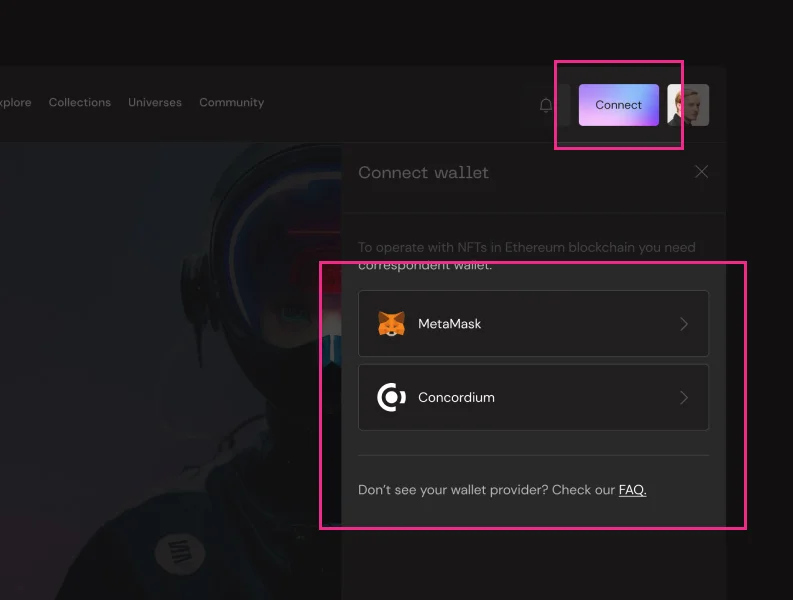
- or by choosing “Manage wallets“ option
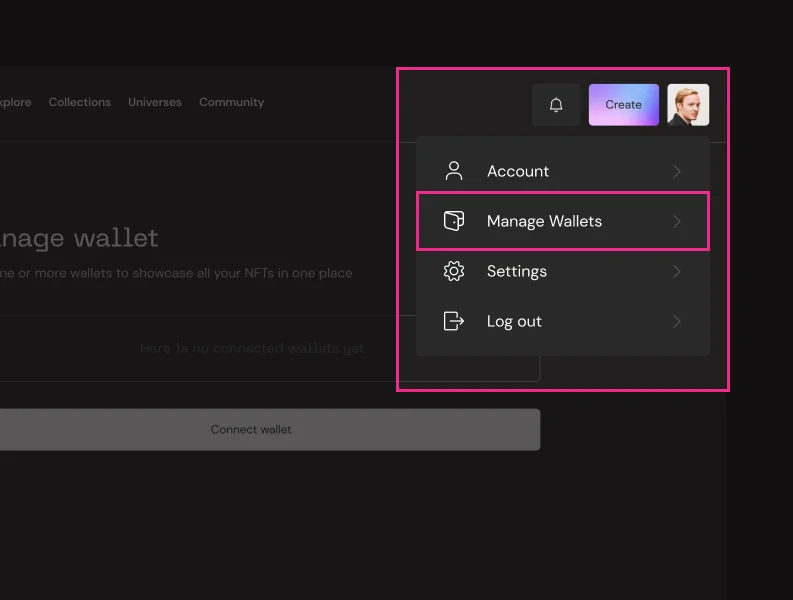
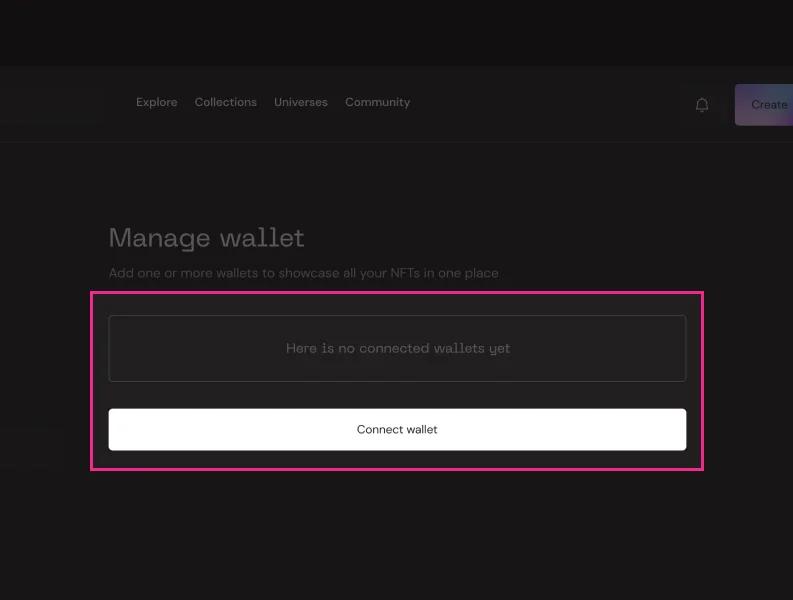
Once your wallet has been connected, you can see the wallet address in “Manage wallets” menu.
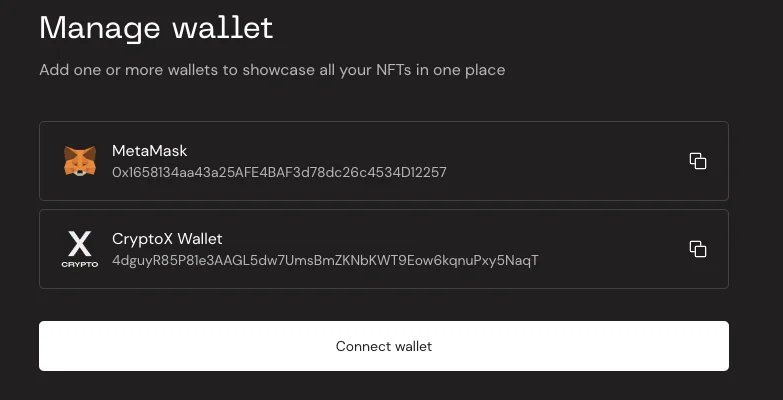
How can I connect and use my MetaMask Wallet?
- Install MetaMask on your device or MetaMask browser extension.
- After installing the MetaMask wallet, you need to create an account.
- Then you can connect wallet on Chess Champ
- on header
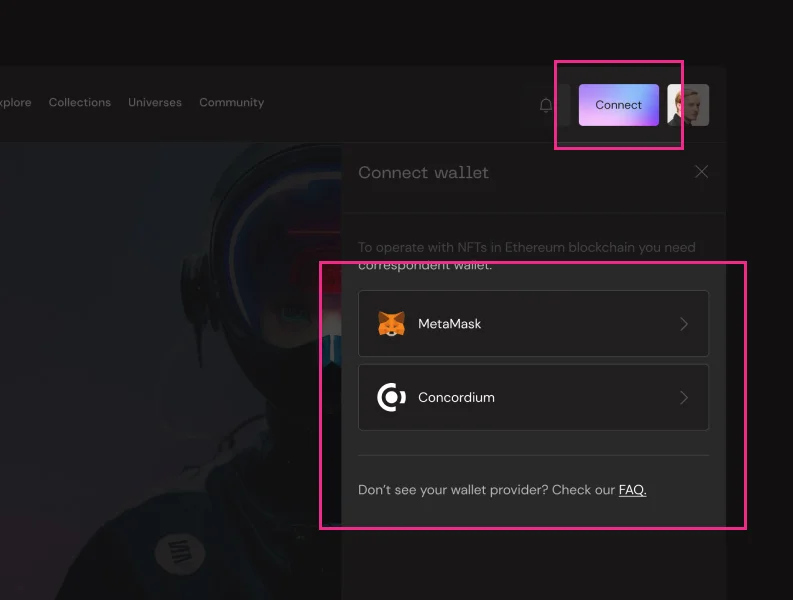
- or by choosing “Manage wallets“ option
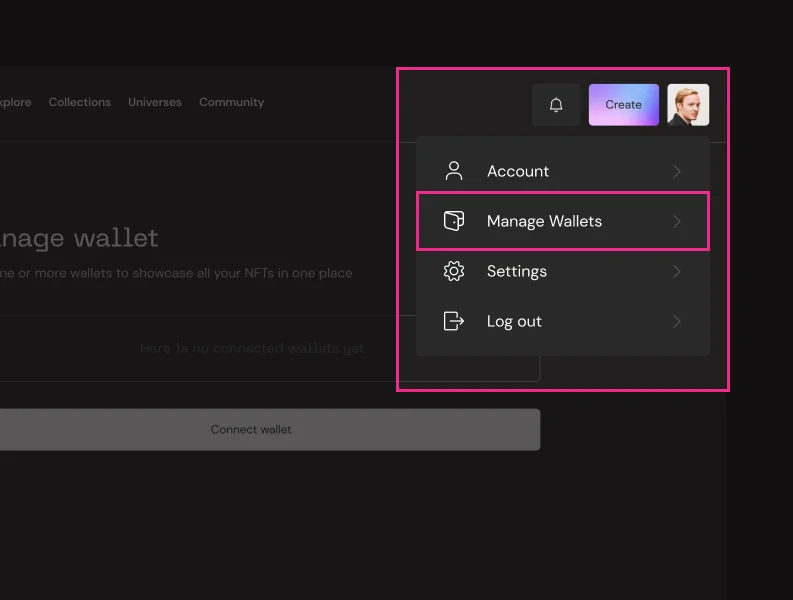
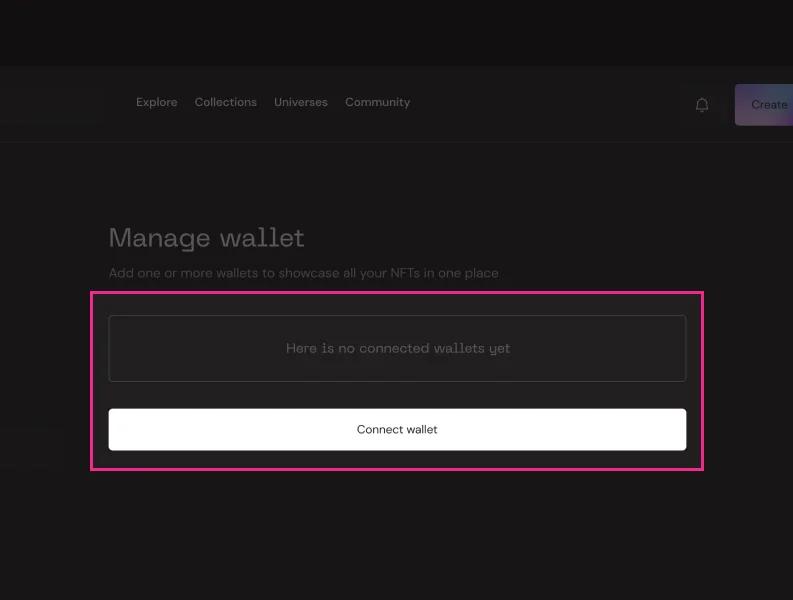
- Once your wallet has been connected, you can see the wallet address in “Manage wallets” menu.
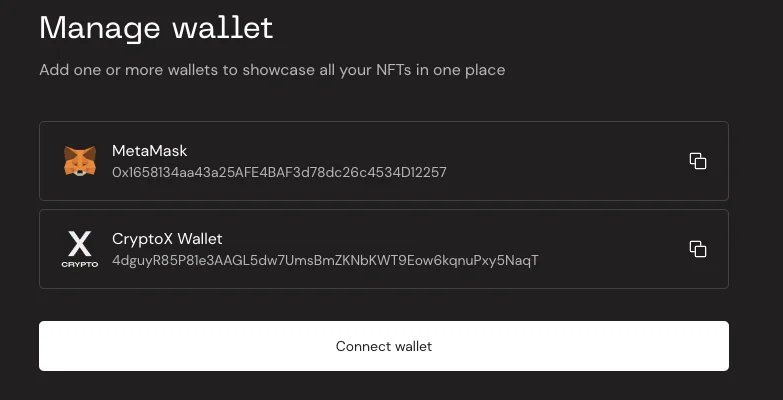
Is there a minimum amount of CCD I need to transact and mint on Chess Champ?
Currently, there is a minimum threshold due to the way the network fee is calculated on the Concordium blockchain. The current amount required is 10CCD. This might change due to the price fluctuations of CCD.
Can I view the NFT on my crypto wallet?
CryptoX:
Chess Champ NFT will appear automatically in CryptoX wallet in correspondent folder. If you need to synchronize your NFTs with another marketplace, please follow next guide:
- User presses button “NFT” in bottom bar of CryptoX wallet.
- User sees “Your NFTs” page. To add new NFT here, User needs to click “+” button in the right top corner.
- Then User should follow the app instructions: enter website URL, provider name and click “Continue”.
- User NFTs for provider will appear automatically. New tokens will be synchronized automatically, each time when User opens NFT tab
- If User want to remove provider, User need long-tap on provider name and press trash icon (for Android) or swipe left and click “Delete” (for iOS).
MetaMask:
Please, follow the instructions.
Integration information
How to add NFT to CryptoX?
How to integrate CryptoX wallet into your web app?
Introduction
To enable integration for web application with Concordium blockchain, you need to develop some integration flows.
Components, that required to be developed:
- Frontend integration for web-to-wallet interaction
- WebSockets bridge as transport for message with transaction parameters
- Backend API for wallet, if you need advanced functions for NFT
- Backend - Concordium synchronization driver
- Smartcontracts
Note that links contain files with documentation regarding these components.
Concordium Web Bridge
To integrate Frontend and Wallet, you need to setup WebBridge. See detailed documentation
here .Docker image need to be requested from developer.
To develop Web to wallet interaction, you need to send transactions, which Wallet user will sign and send to blockchain.
Guideline, how to prepare smartcontract transaction.Backend API for wallet
API to show user NFT in wallet.
Backend - Concordium synchronization
To be able to get actual state for smartcontract, you need:
- setup Concordium node
- configure Transaction Summary logs collector
- catch events for your smartcontract
- decode events, according to event structure with same rules, as encoding transaction parameters (encoding rules and examples described in “Concordium-web-to_wallet-integration-protocol”)
- update Backend database/storage with recognized event content
Smartcontracts
Your smartcontract, that deployed to Concordium blockchain, must generate Log Events with content, enough to synchronize backend data and blockchain smartcontract state data.
Chess Champ
Discover and collect rare digital artwork.
Chess Champ in partnership with SpaceSeven AG.
Powered by Concordium Blockchain, Copyright© 2022, All rights reserved.
